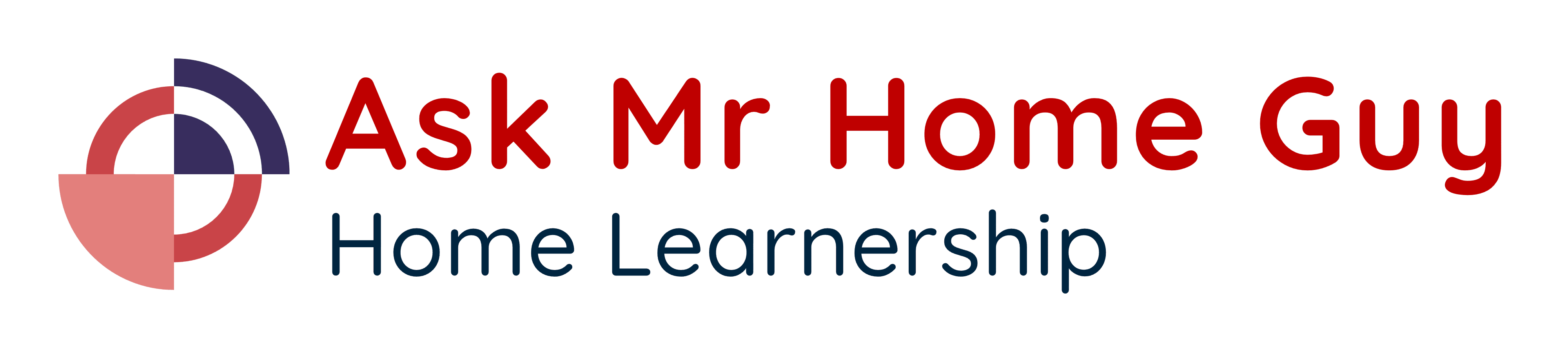Creating a comfortable workspace is key to a productive home office set up. It’s not just about having a desk and chair; it’s all about setting up an environment that supports your body and your mind. If you’re dealing with back pain, make some smart choices to help you feel better while you work.
Start with your chair. A good ergonomic chair will do wonders for your back. Look for one with adjustable features that allow you to find the perfect height and lumbar support. Your feet should sit flat on the floor, and your knees should be at a right angle. This simple adjustment can take a lot of strain off your back.
Your desk height matters too. If your desk is too high or too low, it can lead to awkward postures that aggravate back pain. Ideally, your elbows should be at a 90-degree angle when typing. You might even consider a standing desk or a desk converter. These options let you switch between sitting and standing, which can really help break up long hours of sitting.
Don’t forget about your tech setup. Position your computer screen at eye level so you aren’t straining your neck to see it. A separate keyboard and mouse can also give you more flexibility in arranging your workspace. Making these small tweaks in your home office set up can lead to big changes in how your back feels throughout the day.
Choose the Right Office Chair
When it comes to your home office set up, choosing the right office chair is a game changer. A good chair can help tackle that annoying back pain that comes from sitting too long. You want something that supports your spine but also feels comfortable. Trust me, your back will thank you!
Look for chairs that have good lumbar support. This means they fit the natural curve of your back. Adjustable features are a big win too. You’ll want to change the height and maybe even the armrests to get that perfect fit. A chair that can tilt or recline also adds comfort for those long workdays.
Don’t forget about materials! Breathable fabrics can keep you cool, while memory foam can provide that plush support. If you like higher-end options, a leather chair might be more your style, giving off a professional vibe while keeping you comfy.
Lastly, think about mobility. If you need to move around your office, a chair with wheels will make all the difference. You can swivel around to grab something without straining your back. Finding the right office chair makes your home office set up not just functional but enjoyable too!
Ergonomics for Better Posture
When you're setting up your home office, ergonomics should be at the top of your list. You want a workspace that keeps you comfortable and focused, right? Bad posture can lead to serious back pain, which can ruin your workday. Let’s talk about some easy adjustments you can make to create a home office set up that supports your back.
Start with your chair. Look for one that encourages good posture. It should offer good lumbar support to keep your spine aligned. An adjustable chair lets you find the perfect height, making it easier to sit with your feet flat on the floor. If you can't get a fancy chair right now, consider a lumbar pillow as a budget-friendly option. It can make a big difference in your comfort level.
Your desk height matters too. Ideally, it should be at elbow level when you’re sitting down. If your desk is too high or low, you might end up hunching over, which can lead to back pain. If you can, try a standing desk or a converter that lets you switch between sitting and standing. This simple change can help alleviate some of that stiffness we all feel after hours of sitting.
Lastly, don’t forget your screen placement. Your monitor should be at eye level. If you’re constantly looking down or straining your neck, you’re setting yourself up for discomfort. Use a monitor riser or stack some books to get it to the right height. Being mindful of these details in your home office set up can significantly reduce back pain and keep you productive throughout the day.
Essential Office Accessories for Comfort
Creating a comfy home office set up is key to battling those nagging aches and pains, especially back pain. You want your workspace to feel inviting and functional without straining your body. Here are some essential accessories that will help you create a cozy environment where you can focus and be productive.
A great chair is a game-changer. Look for one with good lumbar support and adjustable height. You don't have to splurge on fancy ergonomic chairs, but making sure your chair fits your body can go a long way in preventing back pain. You should also consider a sit-stand desk. This way, you can switch between sitting and standing throughout the day, keeping things fresh and helping your posture.
Next up, a comfy keyboard and mouse can really make a difference. Try using a wrist rest for both to keep your arms and hands relaxed. You can also look into a trackball mouse, which lets you control the cursor with your thumb, reducing wrist strain. Pairing these with a monitor that’s at eye level helps you keep your neck aligned and reduces the chances of hunching over.
Don’t forget about good lighting! Proper lighting can reduce eye strain and keep you awake during those long work sessions. A lamp with adjustable brightness levels gives you control over the light intensity. Additionally, adding plants or personal touches to your space can boost your mood and make it feel more like your own.